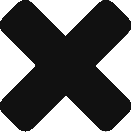I’ve been writing and speaking about case management systems since The Lawyer’s PC published my first article, “The Case for Case Management,” in August 1991. More than half of my consultations over the last few years have dealt specifically with case management system selection. I’ve written a book, “Computerized Case Management Systems: Choosing and Implementing the Right Software for You,” published by the ABA Law Practice Management Section. I’m currently (Spring 2008) updating this book for a 2d edition for the ABA. I know case management and how law firms and law departments can benefit from its use. I also know the problems with implementing these systems into a busy law practice.
Case management systems are, in my opinion, in their fourth generation. The first generation tied a case database to document generation, albeit it’s own built-in word processor. The second generation brought integration with WordPerfect and Word. The third generation, we called “co-opetition”, brought integration with competing companies, such as a case management system that integrated with a different company’s time, billing and accounting system or document management system.
The fourth generation, that we’re “enjoying” now, brings “workflow” into the mix. The ability to automatically “route” items, tasks, documents, and events, to certain people, based on their role in the case. Case management systems have come quite a long way, and in my opinion, still have a little way to go. This new workflow concept is not new in the computer industry, but it is a fairly new concept in the legal software industry.
Software developers are finding new ways of presenting case/matter and client information to attorneys. At the same time, the case management “model” typically used by law firms and law departments is changing because of the functionality provided by these new systems. In short, a computerized case/matter management system can significantly increase productivity, but will change the way information is handled. For a successful case management system implementation, it is imperative the firm or law department recognize and accommodate this transition period.
There’s also confusion in the industry as to what exactly case management system software is. Let me see if I can clear it up. Here’s Adkins’ definitions of management system software:
- Financial management systems are your time, billing and accounting systems, often called the “back office” system.
- Case management systems manage cases (duh), but are typically geared toward litigators, who handle “cases.” These systems are strong in tracking case-related information.
- Matter management systems manage matters (duh), but again, are typically geared toward transactional attorneys, who don’t really deal with “cases,” they handle “matters.” These systems are strong in document assembly for document intensive practices.
- Case and matter management systems are often the same application and the term is more market driven than anything else – if the developers are courting litigators, they’re more likely to call their software “case management.” If they’re courting corporate lawyers or transactional lawyers, they’re more likely to call their software “matter management.” They basically do the same thing and have the same functionality.
- Document management systems manage documents. But don’t be deceived. They not only handle word processing systems, but they also handle spreadsheets, graphics, emails (and attachments), and voice mail. Document management systems can handle almost any type of file on the computer system.
- Now, the pièce de résistance is practice management system software–software that manages the entire practice. It includes components of time & billing, accounting, case/matter management, and document management. Ahh, finally, an all-in-one system.
Case Management Functionality
The major “components” of computerized case/matter management systems are as follows. Note that in most law firms and law departments, these functions are already automated to some extent, though not necessarily in the same computer software system:
Rolodex – The computerized rolodex serves as the main source of contact information about clients, interested parties, and other contacts. The rolodex helps to preserve true “one-time” entry of information into the case management system. The Rolodex is shared by everyone in the office with authorized access. Many firms and law departments may currently use the contact database available in Microsoft Outlook or Novell GroupWise as the Rolodex, but this function often resides with an individual attorney and is not available to the entire law firm. This function should be incorporated into the CMS and in most cases, the rolodex in the CMS is automatically shared with the contacts in
Microsoft Outlook.
Case/Matter Database – The case/matter database combines all information about the case into one centralized and shared database. Here all information about the case/matter is stored, including “links” to information from the rolodex, the calendar, the case diary, and documents. In some CMSs, access into parts of the Case/Matter Database is controlled by the individual user’s security level. In other words, if the firm is so inclined, security can be set to prevent the transactional group from looking at the litigation group’s work.
Calendaring – The calendar system functions as both an appointment calendar and a tickler system. Events entered into the calendar can automatically provide “reminders” of upcoming events, based on calendaring rules. In most CMSs, the calendar function within the CMS integrates directly with the Microsoft Outlook calendar. A “rules-based” calendar system allows a law firm to assign a “rule” to an event, such as a trial. The rule then populates the calendar with a series of dates, events, and deadlines, based on the rule. If the key date (e.g., trial) is postponed, the user simply moves the key date, and all other events associated with that key date are automatically recalculated and moved.
Document Generation – The document generation function of a case/matter management system helps streamline attorney and staff work product by merging information from the case/matter database into standard documents or templates. Almost all CMSs integrate with Microsoft Word; several integrate with Corel WordPerfect. If the firm uses a document management system, the document generation process automatically triggers the document management system.
Case/Matter Diary – The case diary provides a free-form reporting & memo field that all authorized users in the firm access to keep track of the case. Examples include telephone conversations, meetings, and memos to the file. Many attorneys use this as an “at-a-glance” status of their case or matter.
Reporting – The reporting capabilities of case management systems allow anyone working on the matter to review any and all information in a customizable format. Typically, attorneys and paralegals will perform ad hoc queries (information on the fly) or create standard reports that are used repeatedly. In addition, most CMSs have either an internal report writer or integrate directly with a 3rd party report writer such as Crystal Reports or R&R Report Writer.
It’s important to recognize that all case/matter management systems have these functions in one form or another. It is equally important to understand the firm’s objectives and priorities when selecting a case/matter management system. In other words, what are the most important functions of CMS for the firm to consider?
The major benefit of a case/matter management system is that all information is stored in a centralized database, allowing for true “one-time” entry of data and information which is then available to all authorized users in the office. The user does not need to locate the physical file, since all information is stored on the computer. Multiple authorized users can simultaneously access a single matter or document. Attorneys and staff can search the entire database using multiple methods to find client and case information and present it in multiple formats.
How Case/Matter Management Systems Work: An Example
When the user generates a document, information from the case database is merged into the boilerplate document creating a finished document. At that time, an entry is automatically made in the “Case/Matter Diary,” indicating a document was generated. If “coded” in the document for a required response, a tickler is automatically entered in the “Calendar” system. And, if time tracking is also required, an entry
is automatically entered into the “Time Tracking” module. Note that multiple documents can be generated at the same time.
This “Document Generation” feature, combined with the other features of a case management system will greatly increase productivity for the attorney and staff as well as the effectiveness of the entire firm. This will be a significant time saver for the firm, since the firm currently enters this type of data manually in multiple locations in multiple formats. While not all CMS applications perform these exact functions, all provide one or more.
Case Management System Customization
Every case management system provides some level of customization or configuration, typically done internally at the customer site either by the IT staff or a “CMS Administrator.” Case management systems typically provide customization in the following areas:
- Case/Matter Intake Form – The CMS should provide capabilities for customizing the case/matter intake form (i.e., “New Business Memorandum”). This allows the firm to begin with a basic intake form (the same basic initial information for all matters), then customize sub forms (or on the same form) additional required information based on the type of matter. The customization should allow for creating data fields and the ability to “drag and drop” where that data field will be located on the case intake form. This allows the transactional attorneys to have different data screens from the litigation attorneys; after all, the transactional attorneys really don’t need a “date of accident” data field.
- Document Generation – The CMS integrates directly with Microsoft Word (and several integrate with Corel WordPerfect). The purpose is to allow the end user to generate a standard document or form with a simple “merge.” The firm will need to determine these boilerplate documents, typically based on the practice area, then build the required data fields into the boilerplate document. This process is typically done only once for each document.
- Calendar – The CMS should provide a “rules-based” calendar system, allowing the groups to create a number of rules based on the type of matter, the jurisdiction or court, or any number of criteria. These can be actual dates and deadlines or tasks associated with the individual case. Once the rule has been applied, it will appear in the CMS calendar system and in Microsoft Outlook. It is the responsibility of the firm to determine these rules; the developer will assist in the configuration. The litigation group will most likely use this functionality more so than the transactional group.
- Reporting – The ability to create customized reports is a priority for most firms and more so for law departments. If the data is in the CMS, it should be easily extracted in any format designed by the firm. Typically, reports are created, based on selection criteria as well as format. Once the report is created and saved, the user only needs to select and run the report.
Case Management System Training
Training for the Case/Matter Management System should include an overview of the system, how it interacts with the firm’s current environment (Word processing, email, calendaring, and document management), and specifics on the CMS functions described above.
Typical training is one to two days for attorneys and two to three days for staff. The training is usually anywhere from one to three hours per session with a focus on a specific function. The “best” training class is in-house on the firm’s computers with the firm’s own data and no more then eight to ten persons at one time. Many trainers break the training into groups of attorneys and secretaries that work together; that way, everyone gets the same training.
Don’t forget about Administrator training. Someone within the firm will need to know and understand how the system works and how to make modifications to the system, such as adding new users, configuring the data screens for a new practice group, integrating documents for the merge function or helping to create reports. Typical administrator training is three to five days. It is not unusual for a firm to have more than one person attend this training.
Case Management System Implementation
Based on our experience in the legal profession working with many different size and different types of law firms and law departments, LTI offers the following detailed implementation plan for case management and document management. The purpose of these plans is to provide the firm with a baseline to understand the necessary steps for a successful implementation. The actual implementation
plan will be presented by the developer/integrator as part of their proposal.
Several implementation scenarios are possible, depending upon the firm and the practice groups. Typically, the firm will roll out the CMS to a pilot group first; this helps determine the various issues that may arise during implementation, data conversion, and training. The question for every law firm and law department is what CMS function is implemented first and which group will be the pilot test.
Case Management System Differences
Most off-the-shelf case management systems will have the basic built-in functions (Rolodex, Case/Matter Database, Document Generation, Calendar, Case/Matter Notes, Reports). The major differences between these case/matter management systems lie in three areas:
- How the firm will use the software’s CMS functions and the interface presented to the firm’s users. Not everyone in the firm will use all functions. Some will use the Rolodex and Calendar, others may take advantage of the Case/Matter Diary or the Document Generator.
- How flexible the software is in customizing the user interface screens, the document merge, calendaring, and reporting. The firm will want to configure the data input screens, calendar/tickler, document generator, and reports for each of the major practice areas.
- How the software interacts and integrates with other software systems and the computing environment of the firm. The system should also integrate with a document management system, such as OpenText (DOCS), Interwoven (iManage), or Worldox. In addition, the system must integrate with Microsoft Outlook; some systems will also integrate with Novell GroupWise.
About the Author
Andrew Z. Adkins III is the director of the Legal Technology Institute at the University of Florida Levin College of Law and is the author of the book, The Lawyer’s Guide to Computerized Practice Management Systems, published by the ABA Law Practice Management Section. He can be reached at 352-273-0765 or Adkins@law.ufl.edu.
About the Legal Technology Institute
The Legal Technology Institute was established at the University of Florida Levin College of Law in October 1997. Our mission is “to provide an innovative forum for making a positive impact and improving technology in the legal profession.” We provide independent legal technology consulting services to law firms, law departments, courts, the judiciary, governmental law offices, law schools, and legal verticals. We do not sell any hardware or software, nor do we receive commissions or referrals fees from the companies we recommend. Our objective is to provide our clients with conflict free recommendations and advice.